To ensure a safe and high-quality experience, all events on ONTON go through a moderation process before being published. This helps prevent scams, misleading events, or low-quality content.
📌 Step 1: Event Submission
Once an organizer completes the event setup and clicks “Create Event”, the event enters the moderation queue.
✅ The event is not visible to the public yet.
✅ Organizers will see the event as “Pending Approval” in event page and “Not Published” in my ONTON.
📌 Step 2: Moderator Review
Moderators will manually review the event based on the following criteria:
✔️ Legitimacy – Ensuring the event is real and not a scam.
✔️ Content Appropriateness – No harmful, misleading, or offensive content.
✔️ Accurate Information – Clear event details (title, description, image, SBT, etc.).
✔️ No Policy Violations – Event follows ONTON’s guidelines.
✔️ SBT Distribution– Who gets the SBT and how.
📌 Step 3: Approval or Rejection
✅ If Approved:
- The event will be published and visible to everyone.
- The organizer will receive a confirmation notification.
❌ If Rejected:
- The organizer will receive feedback explaining the reason.
- They can edit and resubmit the event for approval.
- They don’t have to create a new event!
📌 How Long Does Moderation Take?
⏳ Most events are reviewed within a few hours, but it may take up to 24 hours in peak times.
💡 Need Faster Approval? Contact ONTON support if your event is urgent.
📢 Want your event to get approved quickly? Follow ONTON’s guidelines and provide clear, complete, and accurate event details! 🚀