After registering or purchasing a ticket for an event on ONTON, attendees will receive their NFT or cSBT ticket. Here’s how they can claim, access, and use their tickets for event entry.
📌 Step 1: Receiving & Claiming Your Ticket
✅ For NFT Tickets:
- The ticket is automatically minted and sent to the attendee’s wallet.
- Attendees can view their NFT ticket in My ONTON → Participated Events or a compatible blockchain wallet.
- If required, they can use the NFT to unlock exclusive content or gated communities.
✅ For cSBT Tickets:
- The ticket is not automatically sent—attendees must claim it manually.
- ONTON’s bot will send a private message with a unique claim link.
- Attendees must open the link and claim the ticket before the event.
- ⚠️ Important: If an attendee blocks the ONTON bot, they will not receive the claim link and cannot access their ticket.
📌 Step 2: Using Your Ticket for Event Access
🔹 For In-Person Events:
- Show your QR Code from My ONTON → Participated Events to the organizer.
- The organizer scans the code to verify entry.
- After attending, the SBT Proof of Attendance is issued.
🔹 For Online Events:
If You Have an NFT Ticket (Tradable & Collectible)
- Organizers may require an NFT-gated group for event access.
- ONTON recommends using Hubz to create a gated group for NFT holders.
- Attendees must connect their wallet and verify their NFT ticket ownership to enter.
If You Have a cSBT Ticket (Non-Transferable Proof of Attendance)
- No direct NFT-gated group options are available for cSBT tickets.
- However, organizers can create a private Telegram group for ticket holders using ONTON:
1️⃣ Create a private Telegram group for the event.
2️⃣ Add ONTON as an admin and give it access to invite members.
3️⃣ Contact ONTON Support and request them to invite all cSBT ticket holders using a unique invite link.
📢 Keep your ticket secure! Your NFT or cSBT is your key to exclusive events and content. 🚀