Once you’ve signed up as an ONTON Organizer, you gain access to powerful event management tools. Here’s how to find them:
📌 Step 1: Open “My ONTON”
- Go to the ONTON app and tap on “My ONTON” in the menu.
- If you’ve paid the 10 TON organizer fee, you’ll see the “Create Event” button.
- You’ll also see two sections:
- Hosted Events – All events you’ve created.
- Participated Events – Events you’ve attended or bought tickets for.
📌 Step 2: Create Your Organizer Channel
As an organizer, you can build your own profile, called an Organizer Channel! This helps you gain visibility and build your brand.
✅ Upload a Profile Picture
✅ Add Your Telegram & X (Twitter) Links
✅ Write a Short Bio to introduce yourself
✅ All Organizer Channels are displayed in the “Channels” Tab of the app, making it easy for users to discover event hosts.
📌 Step 3: View & Manage Your Events
- Tap “Hosted Events” to see and manage your events.
- Tap “Participated Events” to check events you’re attending.
- Select an event to view details, update settings, or track attendees.
📌 ONTON Organizer Features 🔥
✅ Create & Manage Events – Set up, edit, and moderate your events.
✅ NFT & cSBT Ticketing – Issue unique blockchain-based tickets.
✅ Promo Codes & Discounts – Offer special deals to attendees.
✅ Co-Organizer Management – Add team members to help run events.
✅ Guest List Control – Manage access & custom invitations.
✅ SBT Proof of Attendance – Reward attendees with Soulbound Tokens (SBTs).
✅ Event Analytics – Track ticket sales, attendee engagement & performance.
✅ Payment Options – Accept TON & USDT for paid events.
✅ Organizer Channel – Build your profile & get discovered in the Channels Tab.
📢 Ready to showcase your events? Set up your Organizer Channel and start hosting today! 🚀