For in-person events, organizers can issue Soulbound Tokens (SBTs) as proof of attendance to attendees. ONTON provides a QR code-based verification system, ensuring that only genuine attendees receive the SBT.
📌 Step-by-Step Guide to Issuing SBTs at In-Person Events
1️⃣ Set Up SBT Distribution During Event Creation
✅ In Step 4 (SBT Settings) of event creation, choose from the predefined SBT designs or upload your own custom design.
✅ Provide a rectangle image and an optional video (under 5 MB).
2️⃣ Attendees Receive Unique QR Codes
🔹 When attendees register and are approved for the event, ONTON automatically generates a unique QR code for each participant.
🔹 Attendees can access their QR code from the event page in the ONTON app.
3️⃣ Organizer Scans Attendee QR Codes to Issue SBTs
During the event, the organizer:
✅ Opens the Manage Event section in ONTON.
✅ Selects “Scan QR for SBT” to activate the scanner.
✅ Scans each attendee’s QR code at the venue.
✅ ONTON verifies the QR code and sends a claim reward link via the ONTON bot to the participant.
4️⃣ Attendees Claim Their SBT
🔹 After being scanned, each attendee receives a private message from the ONTON bot.
🔹 The message contains a unique claim reward link.
🔹 Attendees must click the link to claim their SBT.
⚠️ Important: Attendees must not block the ONTON bot to receive their claim link.
📌 Alternative SBT Distribution Methods
If the organizer wants to manually distribute SBTs, there are two additional options:
1️⃣ Issue SBT to All Approved Registrants – Contact ONTON support and request SBT distribution to everyone who registered and was approved for the event.
2️⃣ Issue SBT Based on Telegram User IDs – If the organizer has the list of actual participants’ Telegram user IDs, they can provide the list to ONTON support for direct SBT distribution.
📢 SBTs are a powerful tool for proving attendance at in-person events and rewarding real engagement! 🚀