Hosting a paid event on ONTON allows you to monetize your events using NFT or cSBT tickets. Follow these steps to set up your paid event and start selling tickets!
📌 Step 1: Start Event Creation
1️⃣ Go to My ONTON → Click Create Event.
2️⃣ Fill in your event details (name, subtitle, about, banner, date, time, and location).
3️⃣ Toggle Paid Event ON on the spet 3 of event creation to enable ticketing options.
📌 Step 2: Choose Ticket Type
You must select one of the following:
✅ NFT Ticket (Tradable & Collectible)
- Attendees can buy, sell, or trade their tickets.
- Requires a rectangle ticket image (uploaded by the organizer).
- Each ticket has a minting cost of 0.06 TON per ticket.
✅ cSBT Ticket (Non-Transferable)
- Attendees cannot resell or transfer the ticket.
- Requires a ticket image + a short video (max 5MB).
📌 Step 3: Set Payment & Pricing
1️⃣ Enter your TON wallet address (this wallet will receive ticket payments).
2️⃣ Set the ticket price in TON or USDT.
3️⃣ Define the capacity limit for ticket sales.
4️⃣ If using NFT tickets, note that you pay 0.06 TON per ticket as the minting fee (The capcity can be increased later).
📌 Step 4: Complete Event Setup
1️⃣ After entering all details, click Create Event on the last step.
2️⃣ The event is now saved but not published.
📌 Step 5: Pay the Event Invoice
Since this is a paid event, you need to cover event creation + minting costs before publishing:
✅ Go to Manage Event → Open the Orders Tab.
✅ Pay the invoice:
- 10 TON (event creation fee).
- Minting cost (0.06 TON per NFT ticket).
✅ Once the transaction is complete, the event will be automatically published.
📢 Start selling tickets and monetize your events with ONTON! 🚀